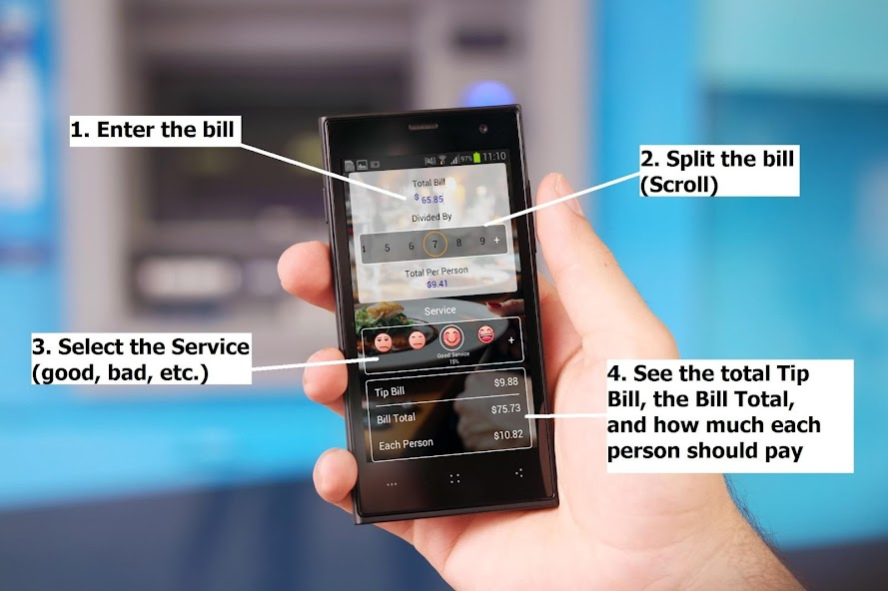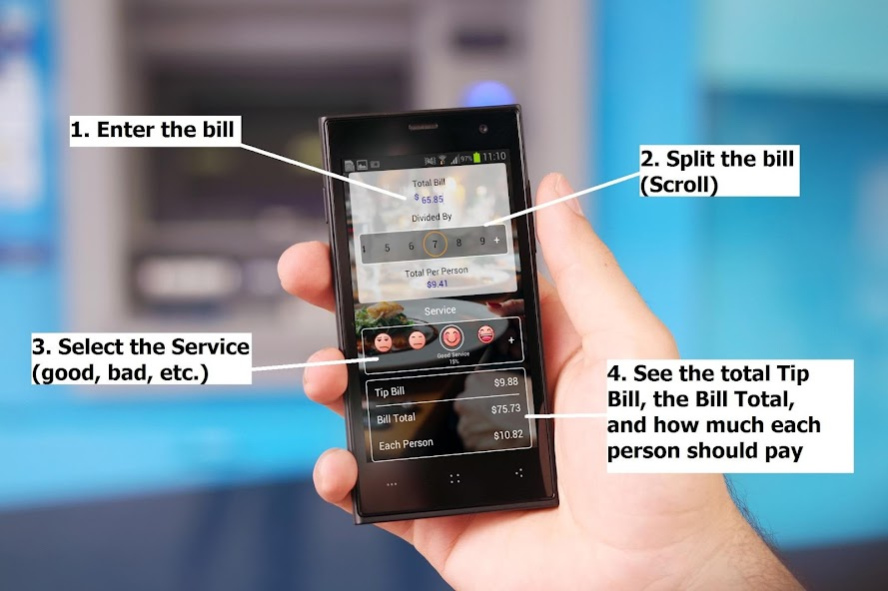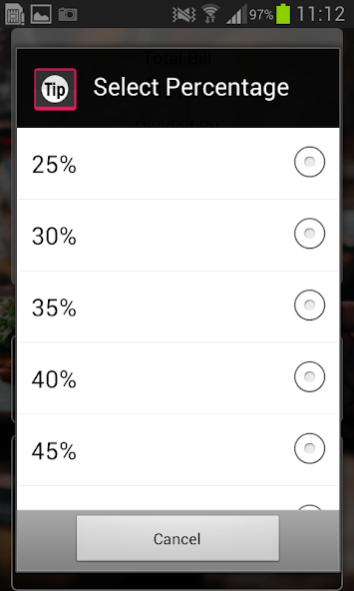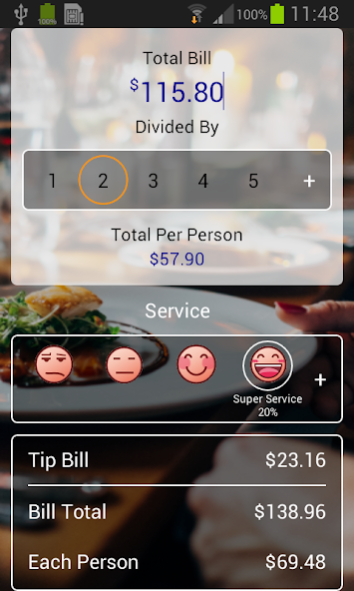Stylish Tip Calculator 2.1
Free Version
Publisher Description
*Stylishly Designed Restaurant Tip Calculator*
No Ads. No Permissions.
Do you have a hard time doing math in your head at a Noisy Restaurant or with Loud Friends? Are you not sure how much to tip for Good Service versus Mediocre Service? Don't want to be embarrassed about adding a Tip and Splitting a Bill?
This Restaurant Tip Calculator App calculates the tip quickly and easily based on the level of service you received, and it will easily split the bill between multiple people.
Just enter the bill amount. Select how many people to divide the bill by. Finally, select the level of service you received. The app will calculate and show you the Tip Bill, the Final Bill, and how much each person should pay.
Never again will you under tip for excellent service, or lose money by over tipping for poor service. This Tip Calculator app allows you to calculate your tip based on the quality of service you received (Poor, Okay, Good, or Excellent service).
Key Features:
Use at Restaurants / Bars / Social Gatherings / Lunch / Dinner
Easily Split Bills among Friends
levels service="==">
Works on smartphones and tablets*
Feel free to email me if you encounter any bugs or download issues*
----------------------------------------------------------------------------------------------------------------------
Artecuda™. Niko Moropoulos, Mayur Chudasama, and Maham Al.
Copyright © 2022. All Rights Reserved.
About Stylish Tip Calculator
Stylish Tip Calculator is a free app for Android published in the System Maintenance list of apps, part of System Utilities.
The company that develops Stylish Tip Calculator is Artecuda. The latest version released by its developer is 2.1.
To install Stylish Tip Calculator on your Android device, just click the green Continue To App button above to start the installation process. The app is listed on our website since 2016-07-21 and was downloaded 4 times. We have already checked if the download link is safe, however for your own protection we recommend that you scan the downloaded app with your antivirus. Your antivirus may detect the Stylish Tip Calculator as malware as malware if the download link to com.artecuda.tipcalculatorapp is broken.
How to install Stylish Tip Calculator on your Android device:
- Click on the Continue To App button on our website. This will redirect you to Google Play.
- Once the Stylish Tip Calculator is shown in the Google Play listing of your Android device, you can start its download and installation. Tap on the Install button located below the search bar and to the right of the app icon.
- A pop-up window with the permissions required by Stylish Tip Calculator will be shown. Click on Accept to continue the process.
- Stylish Tip Calculator will be downloaded onto your device, displaying a progress. Once the download completes, the installation will start and you'll get a notification after the installation is finished.